The latest Brave update adds support for IPFS, and also promises privacy protection and earnings incryptocurrency. How does this browser compare to the competition?
Briefly
- Brave– A privacy-focused browser that blocks ads by default.
- Users can earn cryptocurrencyBasic Attention Token (BAT)viewing confidential ads on Brave.
- Brave added support in January 2021InterPlanetary File System (IPFS)– a key element of the decentralized web.
Do you remember the dark days of Internet Explorer? We are.Given its slow, glitchy and downright awkward interface, the emergence of alternative browsers like Firefox and Google Chrome has been a lifesaver.
Now they have a (relatively) young cryptocurrency-backed competitor: the Brave browser.
What is Brave?
Brave is a privacy-focused, crypto-enabled browser that prevents sites from tracking you by default.
Launching a new browser in the current market mayseem like a futile endeavor. Google Chrome, the leader in this area, accounts for nearly two-thirds of the global market. In second place is Apple's Safari, which has only 19%, and Mozilla Firefox closes the top three with 4%.
However, Brave developers believe that itits focus on user privacy sets it apart from its competitors. The main goal of Brave, the brainchild of the creator of JavaScript and co-founder of the Mozilla ProjectBrendan Icke (which was also responsible for Firefox)- completely change the way we think about internet use by preventing sites from spying on you and instead rewarding you for viewing ads with cryptocurrency.
That's right:Brave users can earn income incryptocurrency Basic Attention Token (BAT) by agreeing to view anonymous, privacy-preserving advertising. This opportunity is given to users by the company’s advertising network, launched in November 2019. This is an optional service, and you can easily turn off all advertising. But we are getting ahead of ourselves.
We checked out Brave's capabilities to find outhow it will prove itself in daily use. Is he fast? Does it have all the functionality you need? Is it good enough to replace Chrome?
Let's figure it out.
Design and interface familiar to Chrome users
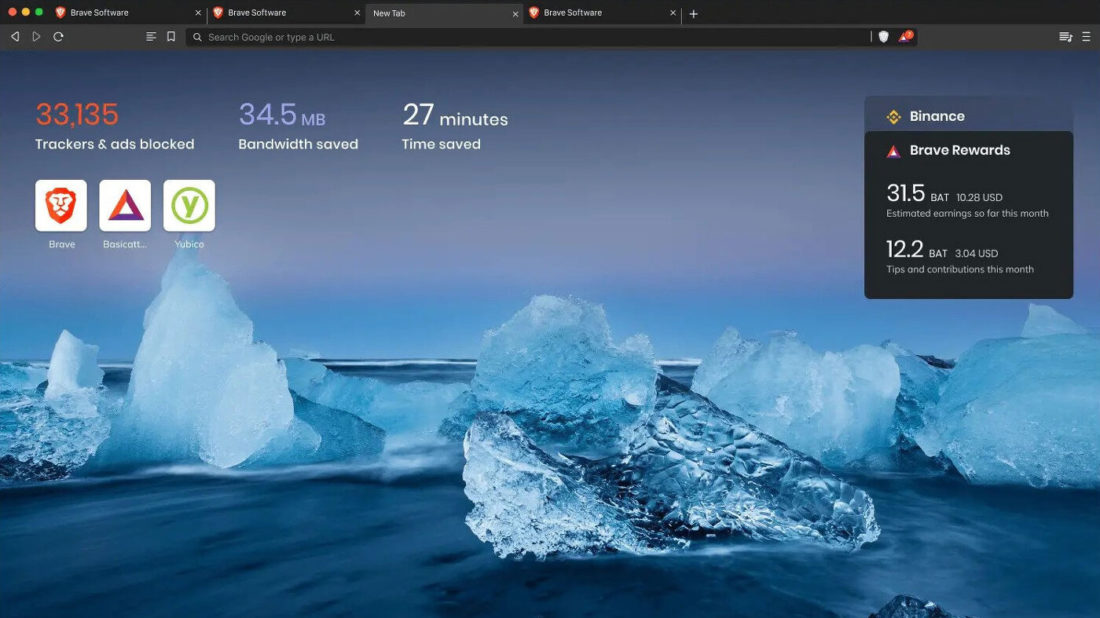
screenshot: Brave
When you first launch Brave on your phone orcomputer, it will be difficult for you to tell the difference if you have used Chrome before. And this is no coincidence: Brave is based on the open source Chromium browser, which is also based on Google's Chrome.
In terms of interface and ease of useThis means that the transition to Brave for current Chrome users is virtually painless, as everything is where you expect to find it. Given the simplicity of browsers in general, you also have no difficulty navigating if you switch from some other browser.
Fortunately, Brave also has a built-in darka mode that we highly recommend regardless of the device you are using. Once your eyes get used to the dark menus and interfaces, you will no longer want to return to the world of harsh white screens.
Getting Started with the Brave Browser
Before you dive into the wonderful world of cat pictures and Reddit, it's worth taking a few minutes to tweak for a smooth, fully featured user experience.
The first step is to import your bookmarks. To do this, just go to the Bookmarks menu and select the appropriate option. Select Chrome(or another browser from which you want to import information)- and it's all.
If you fully accept Brave's emphasis onprivacy, you can also opt out of Google as your default search engine and choose an alternative that requires less of your data, such as DuckDuckGo. Just go to settings, select Search engine and select your preferred service.
The last basic setting you canRun is a sync between the desktop and mobile versions of Brave so that you can easily continue your sessions in any of them and still have the same bookmarks and other settings. Select Sync and Add new device in the settings.
Sync feature in Brave, maybe a littlemore difficult than in Chrome, as you need to set up a "sync chain" of devices by scanning a QR code or entering a 24-word passphrase. It's not as fast as the competition, where you just need to log in. It is also not yet available for iOS users.
How easy is Brave to use
Despite the strong emphasis on privacy and blocking regular ads and trackers, there are no complicated steps to take to take advantage of these essential options.
Brave blocks ads and trackers by defaultright out of the box, and you get incredible pleasure seeing how you manage to prevent dishonest data mining practices - but more on that later.
Since Brave is based on Chromium, you caninstall any extension for Chrome, improving your web surfing experience as you see fit. Thanks to the common platform, you can install extensions by going to the Chrome Web Store and clicking Add to Brave. No need to download anything on the side or look for workarounds, there are no compatibility issues. Everything is as simple as possible.
Brave Browser Speed Test: Faster Than The Competitors?
We did not notice a significant difference in speed.between Brave and Chrome on neither PC nor phone. We can't say that Brave seemed to be noticeably faster in any respect (as reported by other users), but we definitely had no complaints.
Having chosen a method close to scientific, we performedthree different tests in both browsers using the tools available on browserbench.org. These tests measure JavaScript performance, graphics, and responsiveness of web applications. The results show that Chrome is slightly better in all three dimensions, but the difference is not significant. The exact numbers don't really matter unless there is a noticeable difference in speed during normal use, so that shouldn't scare you off.
But we did find one notable difference:Brave uses far fewer resources thanChrome. Google's browser is notoriously memory-hungry, and in our tests, Chrome used 150-400MB less RAM than Brave. This may not seem like much, but it can make a significant difference depending on the hardware you're using, so Brave's lower resource intensity is definitely welcome.
Brave Browser: Features, Security & Privacy
Brave has a number of features that set it apart fromcompetitors. The most attractive of these is the Shields option, which automatically blocks all ads and trackers. You can click on the small Brave logo at the end of the address bar to see how many items are blocked on the page you are viewing. You can also make the blocking more or less aggressive or disable it completely. This tool can also block scripts and, if possible, switch the connection to HTTPS for greater security.
If you want to go to your confidentialsurfing the web even further, you can also select New private window with Tor from the menu. This will open Tor's confidential tab, offering much more privacy than regular incognito mode.
Regular incognito mode prevents savingon your device browsing history, cookies, site data and information entered into forms. However, your activity may be visible, for example, to your employer, school or Internet service provider.
The Tor confidential bookmark is believed tooffers true anonymity as it hides your IP address from the sites you visit, routing your traffic through several different servers before reaching its final destination. Because these connections are encrypted, your ISP or employer cannot see which sites you visit.But there is also a drawback:All this redirecting significantly affects speed.

Comparison of the speed of the Internet in the normal mode of the Brave browser, and in private. screenshot: Brave
Our computer, for example, is connected torouter over Ethernet for maximum stability and speed, and a typical download speed of 215-220 Mbps. When using a confidential Tor bookmark, the speed is significantly lower - 3-5 Mbps. Since we do not need the maximum anonymity offered by the Tor tab for regular web surfing, this is not a hindrance for us, and many willingly accept such a concession for the sake of complete privacy.
However, Brave's Tor integration had some bugs.In February 2021, it became known that Brave was leaking confidential .onion addresses to DNS providers. Although the bug has been fixed, it still raises questions about how private Brave's privacy browsing options really are. In a 2019 Reddit post, Brave's VP of Information Technology Ryan Watson admitted that“Brave with Tor does not offer the same level of privacy as the Tor browser. If your life depends on anonymity, use the Tor browser. ".
Brave Browser Wallet
Before we dive into how with Braveyou can earn cryptocurrency, it is worth noting that it also has a built-in crypto wallet with support for ETH and most standard and collectible tokens on Ethereum. The wallet allows you to store and send Ethereum tokens and has similar functionality as MetaMask, only it is directly built into the browser.

An example of an ad in the Brave browser. screenshot: Brave
You can also link your Binance account toan embedded widget that appears on the Brave home screen, allowing you to trade, buy, and enter cryptocurrency directly. This is a good option, but we still prefer to use the Binance website. You can think of us as old-fashioned, but trading through the widget makes us a little nervous, although sooner or later we will have to accept the future.
Brave recently announced an introduction tothe world of decentralized finance and adding to the browser an aggregator of decentralized exchanges with discounts for those who hold and use BAT on their platform. But how do you get the BAT? More on this ...
How to make cryptocurrency with Brave
Brave's most famous feature is the built-inan advertising system that rewards you for viewing ads with BAT tokens, and also gives you the opportunity to donate earned tokens to sites that accept BAT in order to support them.
If you click on the triangular icon at the endaddress bar, you can view your current BAT balance, and see if the site you are viewing accepts donations from Brave users. If so, you can send a tip or set up a monthly donation.
If you select Brave Rewards from the top-right menu,you can customize your experience. Here you can turn rewards on or off, and choose how many times you see ads every hour - a maximum of five.
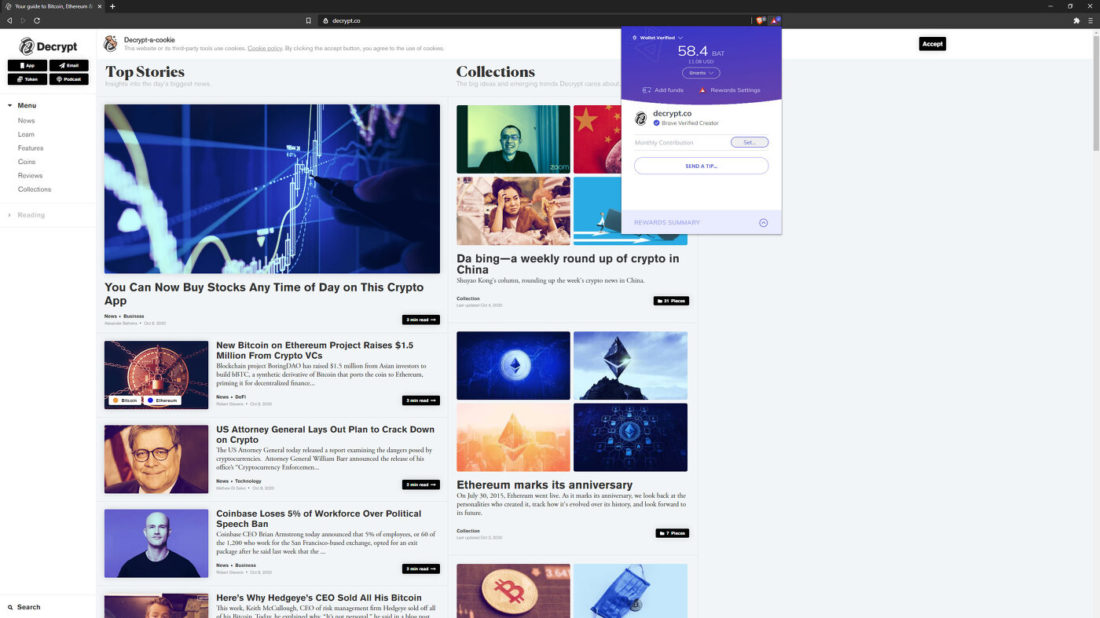
You can earn BAT tokens just by browsing websites. screenshot: Brave
If you continue to use your browser,then you will receive a reward on the next payment date, which is also indicated. Although you can earn and donate BAT without registering, if you want to withdraw tokens or replenish your wallet from other sources, you have to take an extra step.
If you want to withdraw your BAT or top upyour account with funds from other sources, you must verify your wallet with Uphold, a highly rated digital currency broker. Uphold even offers a MasterCard debit card that can be funded with cryptocurrency.
You will be able to verify your wallet whenyou will have at least 25 BAT in your account. You will need to enter your email and password, as well as provide your real name, date of birth and phone number and upload your photo and scan of your identity document.
This may be alarming if you are not used to it, but this type of identity verification is standard practice for crypto brokers.
It's also worth noting that turning on Brave rewards doesn't mean you'll be swimming in cash. In 2018, Brendan Icke told Hacker News:"I wouldn't be surprised if our users can make $ 70 a year when we launch the system in 2019."At the same time, he estimated that in 2020 users would be able to earn approximately $224 per year.
In 2019users reported on Reddit that they earn 20-30 BAT per month. At a BAT price of approximately $0.30, that was $6-9 per month. During the recent cryptocurrency bullrun, the price of BAT soared above $1 and is now hovering around $0.85.
Mobile version of Brave

The mobile version of the Brave browser. screenshot: Brave
If you want to maximize yourBrave rewards or simply want to enjoy the same ad-free, privacy-focused experience while on the move, you'll be glad to hear that nearly all of Brave's functionality is available for iPhone and Android.
The Brave mobile app is just as fast andAs handy as the PC version and Shields, ad blocking and rewards work the same whichever version you use. The only drawback we encountered was the lack of wallet and rewards on our Huawei phones, but this is probably due to the lack of Google services on these phones. No such problems were found on other Android devices.
For those concerned about privacy, you can also download the Tor app separately, as the mobile version of Brave does not yet support confidential Tor bookmarks.
Brave today
As of December 2020, Brave includes the Brave Today news feed on the start page for iOS and PC devices(Android owners are not so lucky yet).
This«контентная лента с сохранением конфиденциальности»filled via its own private networkcontent distribution network (CDN) Brave. The feed is populated locally based on an algorithm that selects content based on how new it is and the user's browsing history - but importantly, no one, not even Brave, can track what you read.
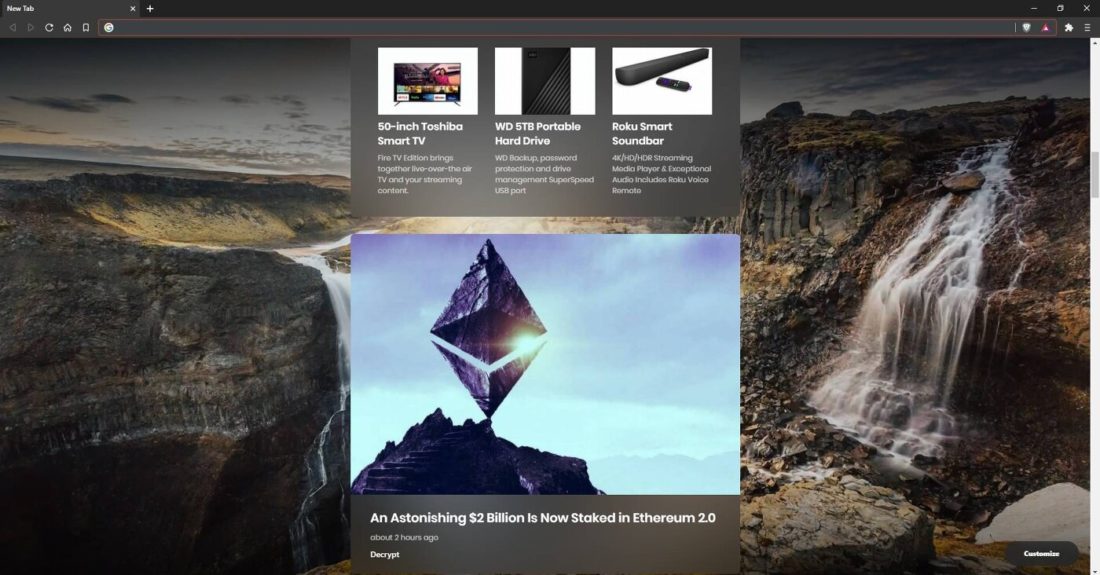
Screenshot of the Brave Today news section. screenshot: Brave
This feature is easy to use: просто прокручивайте стартовую страницу, чтобы see the latest news. While viewing the news feed, a Customize button will appear in the lower right corner of the screen. By clicking on it, you can select sources from 15 different categories, including travel, entertainment, fashion, science and cryptocurrencies.
The design evokes mixed feelings.News from your chosen sources is presented in an aesthetically pleasing way: cells with individual stories are interspersed with lists of sources and "grouped" categories. Some pictures are awkwardly cropped, which spoils the look a little. Brave could follow Twitter's lead and use a smart auto-crop algorithm, but that's not a big deal.
IPFS support
In January 2021Brave was the world's first browser with built-in support for the InterPlanetary File System (IPFS). Essentially, IPFS is a peer-to-peer hypermedia protocol that allows users to browse the Internet in a different way than standard HTTP.
When we use HTTP or HTTPS, our browsersuse URLs to access sites that are based on centralized services. This means that your distance from these servers affects how long the page takes to load, and their centralized nature gives control over the information to someone else. The fact that some governments can easily block access to certain sites and information is an example of one of the main problems with the standard HTTP / S route.
IPFS, on the other hand, distributes site data on the network similar to BitTorrent and blockchain, and access to content is not through URLs, but through URIs(Uniform Resource Indicator)... In this case, your device acts as a host that stores site data.
Thus, when you open the IPFS site, youyou are actually downloading it from other hosts on the network. This not only leads to faster downloads and faster data transfer speeds, but it also means that sites won't stop working for everyone if one server is offline. Importantly, it also returns power to the people by preventing censorship.
If you want to upload IPFS content viaBrave, there are several options available. You can choose to act as a node yourself. Then you will receive a unique hashed identifier and will be able to download site data for other users. Alternatively, you can access IPFS sites through a public gateway, but it will record your IP address.
If you have version Brave 1.19 and above, you can go to Settings > Extensions and choose how you want to access IPFS content. Since the protocol is still at an early stage of development compared to the generally accepted HTTP, there are not many sites using it yet.
If you want to go deeper, Brave has its ownan example of an IPFS page, or you can find more on the net yourself. We cannot hyperlink this example as it is not recognized as a URL - which demonstrates how early it is - but you can copy and paste the following link the old fashioned way:
ipfs: //bafybeiemxf5abjwjbikoz4mc3a3dla6ual3jsgpdr4cjr3oz3evfyavhwq/wiki/Vincent_van_Gogh.html
Verdict
Let's say the main thing right away:We've completely switched to Brave and it's now our default browser on both PC and phone.
If you are a Chrome user, then the transition will besimple, as you'll get the same in-browser experience that not only consumes less system resources, but also blocks ads, pays for ad views without tracking, and also offers a range of simple and effective privacy settings.
Since so many people are already using Chrome on different devices, we recommend Brave without any fear, even to friends and family who are not friendly with technology.
In a world where it seems like behind everything we doonline, watch closely, Brave is a very easy way to regain some of the power while still receiving rewards - and supporting content creators.
</p>You can always thank the translator for the work done:BTC:3ECjCH5tPoyDCqHGCXfiiiLZQ3tVGzCSxBETH:0xf45a9988c71363b717E48645A412D1eDa0342e7E





