
Tech giantAmazon has unveiled a solution designed to mine the Chia cryptocurrency on itscloud computing platform AWS.
According to a page on the Chinese Amazon AWS website, the platform reports that users can deploy cloud storage in as little as five minutes to mine native cryptocurrency on the Chia XCH network.
The page also has a quick guide on how to use cloud services to generate Chia wallet addresses and start a profitable farming business.
How to start mining Chia with Amazon?
Step 1.Users are promised fast deploymentinfrastructure for mining - according to the instructions provided, connection takes only 5 minutes. To do this, the user must become an Amazon customer and then connect to the Amazon Elastic Compute Cloud (Amazon EC2) service, which provides computing power in the cloud. There you need to select the Amazon Linux 2 system and the i3.xlarge model. The memory size is set to 30 GB.
Step 2We create an instance partition on the disk.
sudo fdisk / dev / nvme0n1
Step 3.We create the file system on the instance.
sudo mkfs -t xfs / dev / nvme0n1p1
Step 4.Mounting the file system.
sudo mount / dev / nvme0n1p1 / tmp1
Step 5.We modify permissions for the ec2-user user.
sudo chown -R ec2-user.ec2-user / tmp1
Step 6.We create a resource bucket in the AWS console, install the goofys program for mounting buckets and mount the file system through it.
wget https://github.com/kahing/goofys/releases/latest/download/goofys
chmod u + x goofys
mkdir / home / ec2-user / chia
sudo ./goofys --uid 1000 --gid 1000 -o allow_other s3_bucket / home / ec2-user / chia
Step 7.Enter the commanddf -hto confirm ec2-user has access to the / tmp1 and / home / ec2-user / chia file systems
Step 8.Install the Chia code.
sudo yum update -y
sudo yum install python3 git -y
git clone https://github.com/Chia-Network/chia-blockchain.git -b latest —recurse-submodules
cd chia-blockchain
chmod + x ./install. sh
sh install.sh
... ./activate
Step 9.We install and execute the initialization command to create the wallet address.
chia init
Step 10.Create a wallet address.
chia keys generate
Alternatively you can enterchia keys addand insert a mnemonic phrase.
Step 11.We start the Chia process.
chia start farmer
Step 12.Mainim!
nohup chia plots create -k 32 -b 6000 -r 2 -n 2 -t /tmp1 -2 /tmp1 -d /home/ec2-user/chia >> plots1.log 2>&1 &
Step 13.Checking the mining status.
chia farm summary
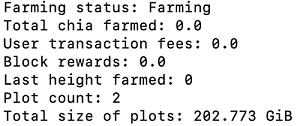
Since this is a new service, users have not yetmanaged to assess the profitability of such a production option, but it is clearly more affordable than installing your own system. In addition, miners on AWS will not have to worry about the wear and tear of the equipment that is typical for the processes associated with the mining of cryptocurrencies, and in particular Chia.
Interest in Chia is growing
It is unclear exactly when Amazon AWS started promoting this solution, but this is another sign of the growing attention and interest in Chia mining from Chinese investors.
Last month, as Chinese retail investors showed interest in mining Chia, prices for various hard drive models in China rose, with some models by more than 100%.
Although there are many spare parts for hard drives on the market, some dealers and wholesalers did not sell their inventory to raise prices.
Founded in 2017, Chia cryptocurrencyis a decentralized storage area network that aims to use hard drives as computing power to replace bitcoin's power-hungry Proof-of-Work engine.
Main mining network launched 19March, and over the past two months, the amount of storage used for mining on the network has grown to more than one exabyte, which corresponds to the storage capacity of more than 1 million units of 1TB hard drives.
Where is it more profitable to buy cryptocurrency? TOP-5 exchanges
For a safe and convenient purchase of cryptocurrencies with a minimum commission, we have prepared a rating of the most reliable and popular cryptocurrency exchanges that support deposits and withdrawals of funds inrubles, hryvnias, dollars and euros.
The reliability of the site is primarily determinedtrading volume and number of users. By all key metrics, the largest cryptocurrency exchange in the world is Binance. Binance is also the most popular crypto exchange in Russia and the CIS, since it has the largest cash turnover and supports transfers in rubles from bank cardsVisa / MasterCardand payment systemsQIWI, Advcash, Payeer.
Especially for beginners, we have prepared a detailed guide: How to buy bitcoin on a crypto exchange for rubles?
Rating of cryptocurrency exchanges:
| # | Exchange: | Website: | Rating: |
|---|---|---|---|
| 1 | Binance (Editor's Choice) | https://binance.com | 9.7 |
| 2 | Bybit | https://bybit.com | 7.5 |
| 3 | OKEx | https://okex.com | 7.1 |
| 4 | Exmo | https://exmo.me | 6.9 |
| 5 | Huobi | https://huobi.com | 6.5 |
The criteria by which the rating is set in our rating of crypto-exchanges:
- Work reliability— stability of access to all functions of the platform, including uninterrupted trading, deposits and withdrawals of funds, as well as the duration of the market and daily trading volume.
- Commissions– the amount of commission for trading operations within the platform and withdrawal of assets.
- Feedback and support– we analyze user reviews and the quality of technical support.
- Convenience of the interface– we evaluate the functionality and intuitiveness of the interface, possible errors and failures when working with the exchange.
- Platform Features– availability of additional features — futures, options, staking, etc.
- final grade– the average number of points for all indicators determines the place in the ranking.

Rate this publication





