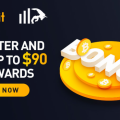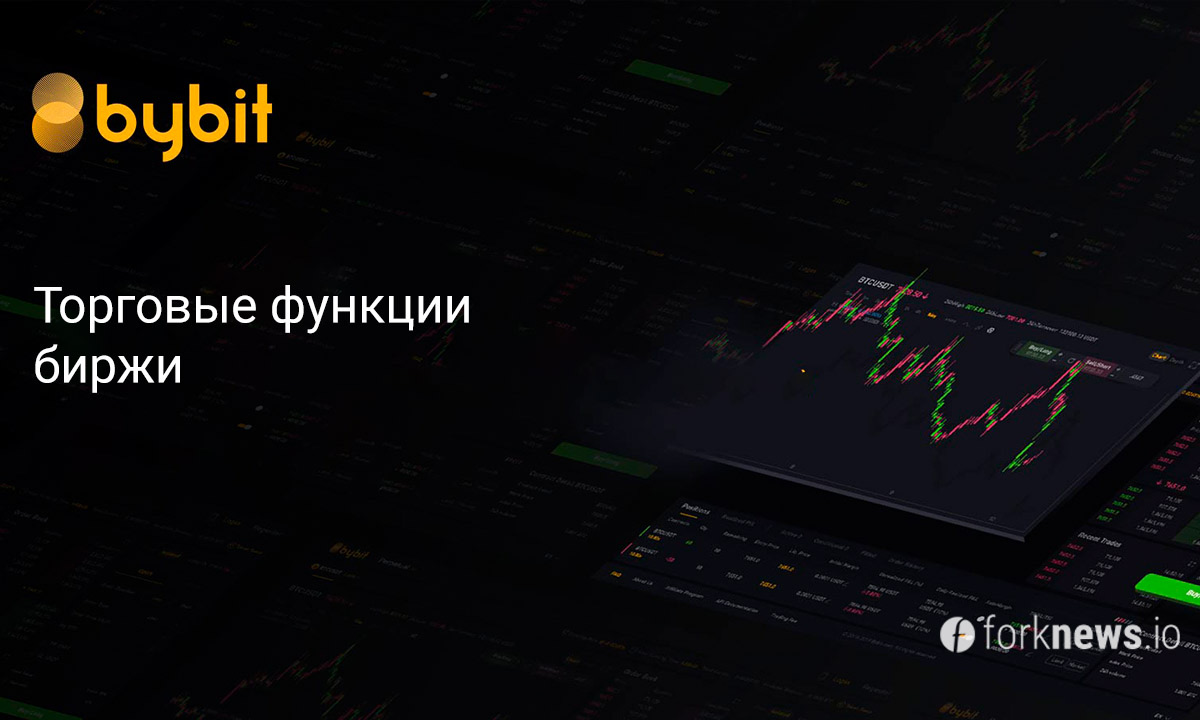
In this article, we test in practice the trading functionality of the ByBit exchange, as well as deposit and withdrawal servicesfunds.
In order to evaluate in practice the benefits anddisadvantages of the functionality of the Bybit exchange, we decided to deposit funds into the trading account and make several transactions. Our goal was not the desire to earn the maximum – we just wanted to check the usability of the interface and test the functionality of the exchange.
Deposit and withdrawal of funds
Currently available on the Bybit exchangereplenish your account in five top cryptocurrencies: BTC, ETH, XRP, EOS and USDT. The deposit amount is not limited by any minimum or maximum threshold, and you can withdraw from the exchange from 0.002 BTC.
We decided to top up our account with 200 USDT.For Tether, the minimum withdrawal amount is limited to 50 USDT, so our main goal was not to waste the entire deposit during the test, but to leave at least 50 USDT to test how withdrawals work on Bybit.
Let us immediately note thatthe exchange does not charge commission for either input or withdrawal of funds, however, you should remember about the mining commission, which in our case will be 5 USDT, and for the withdrawal of Bitcoin it will be 0.0005 BTC, regardless of the amount.
Topping up our account did not cause any difficulties. On the menu "Assets"Press the button"Deposit»And we get a window with a QR code and the address where you want to transfer the selected type of asset. As you can see, Bybit accepts deposits in US dollars from the Omni platform based on the Bitcoin network and ERC20.
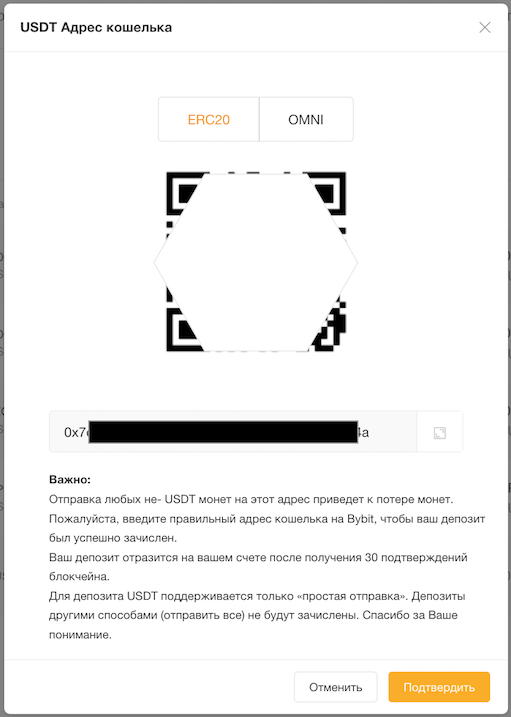
Looking ahead a bit, let's talk about the problem that arose with the withdrawal of USDT. To our surprise, the button "Withdraw funds"Was absent in the window"Trading account". We understood that it should be located somewhere next to the “Deposit“However, it was not possible to see her on the screen. The button was located outside the screen, but scrolling the screen was not available.
After we set the scale to 80% in the browser settings, we found that all the available information was in one screen window and both buttons were present on it “Deposit"And next to it was a button"Withdraw funds"
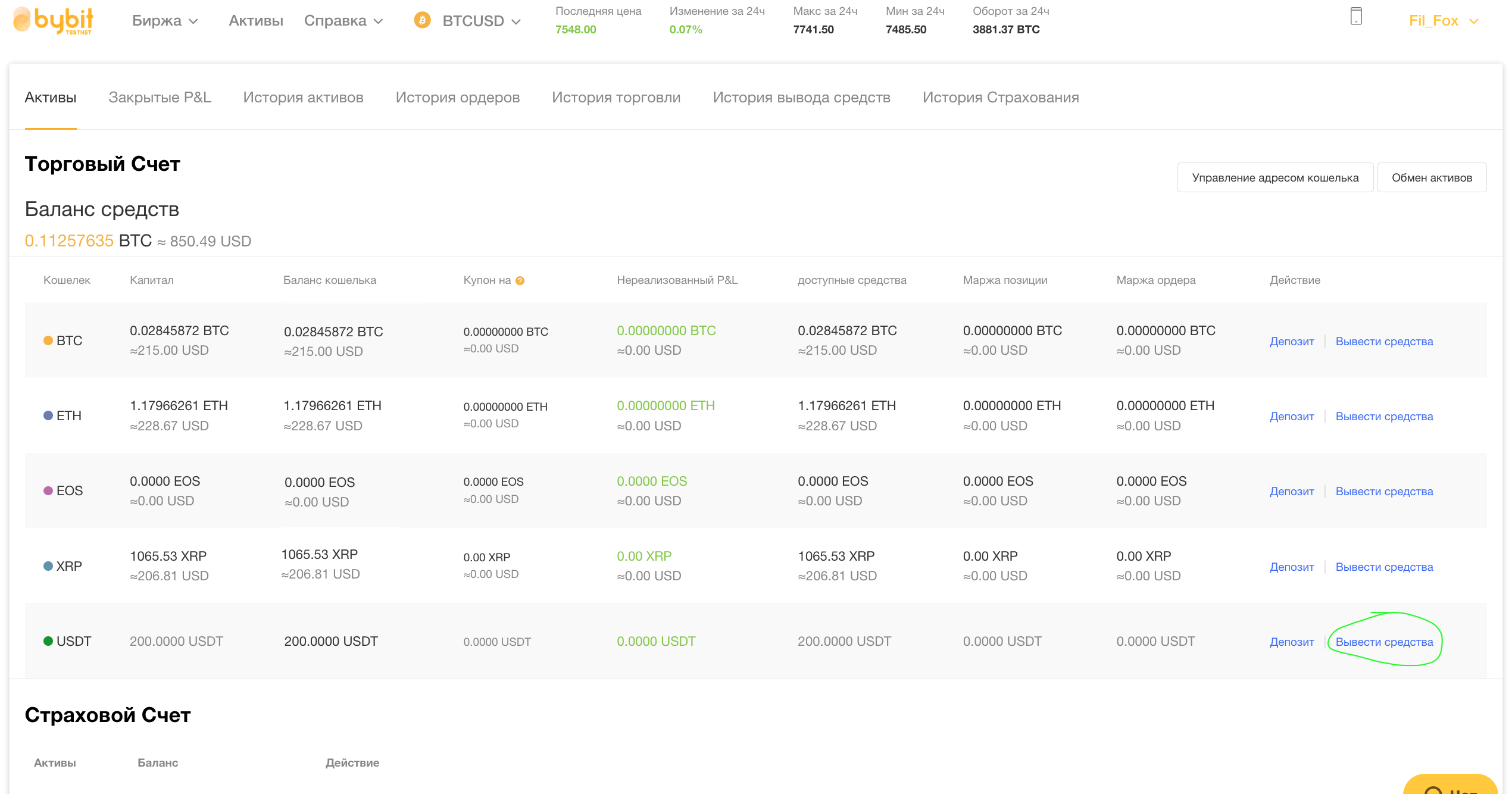
There were no other problems with withdrawal of funds.The exchange processes applications for withdrawal of funds three times a day: at 8:00, 16:00 and 24:00 in UTC (Universal Coordinated Time) time zone. On other exchanges, we have already become accustomed to the automatic processing of orders online. So the wait for the processing time did not make us very happy, but it turned out that our order was executed approximately half an hour after it was submitted, and the amount in USDT entered our Tether wallet 10 minutes after its execution.
The biggest plus, which is without a doubt,will outweigh the insignificant waiting time provided for by the regulations – this is the absence of any additional user identification. Email and Google Authenticator – everything that is required for safe withdrawal of funds and saving the user’s personal data from unauthorized access. The best way to keep a secret – This is not to tell anyone about her, is it?
Note that on the exchange website there are quiteconvenient "User Guide", in which you can find answers to almost all of the questions. By the way, in the help information we later found recommendations on how to find the “Withdraw funds" They were specifically designed for users like us.
At first we decided not to read the instructions andact “by touch”, trying to determine how intuitive the exchange interface will be for the average user. Indeed, we were able to carry out most of the operations on the trading platform based on the usual logic and system prompts, but when it comes to material assets, you always need to read the instructions! Everything that is written in small print – may be very important information! Fortunately, we were not able to find any pitfalls on Bybit. The system speaks about all risks in advance, warning about problems that can result from rash user actions.
The only thing we were unable to find in the Directory – this is how to switch from "dark theme" on the "bright" on the menu "Trade"-"Perpetual USDT" We ourselves believe that the dark theme looks the most advantageous compared to the light one, but on the price chart in the upper left corner there are buttons for switching time intervals of the time frame.
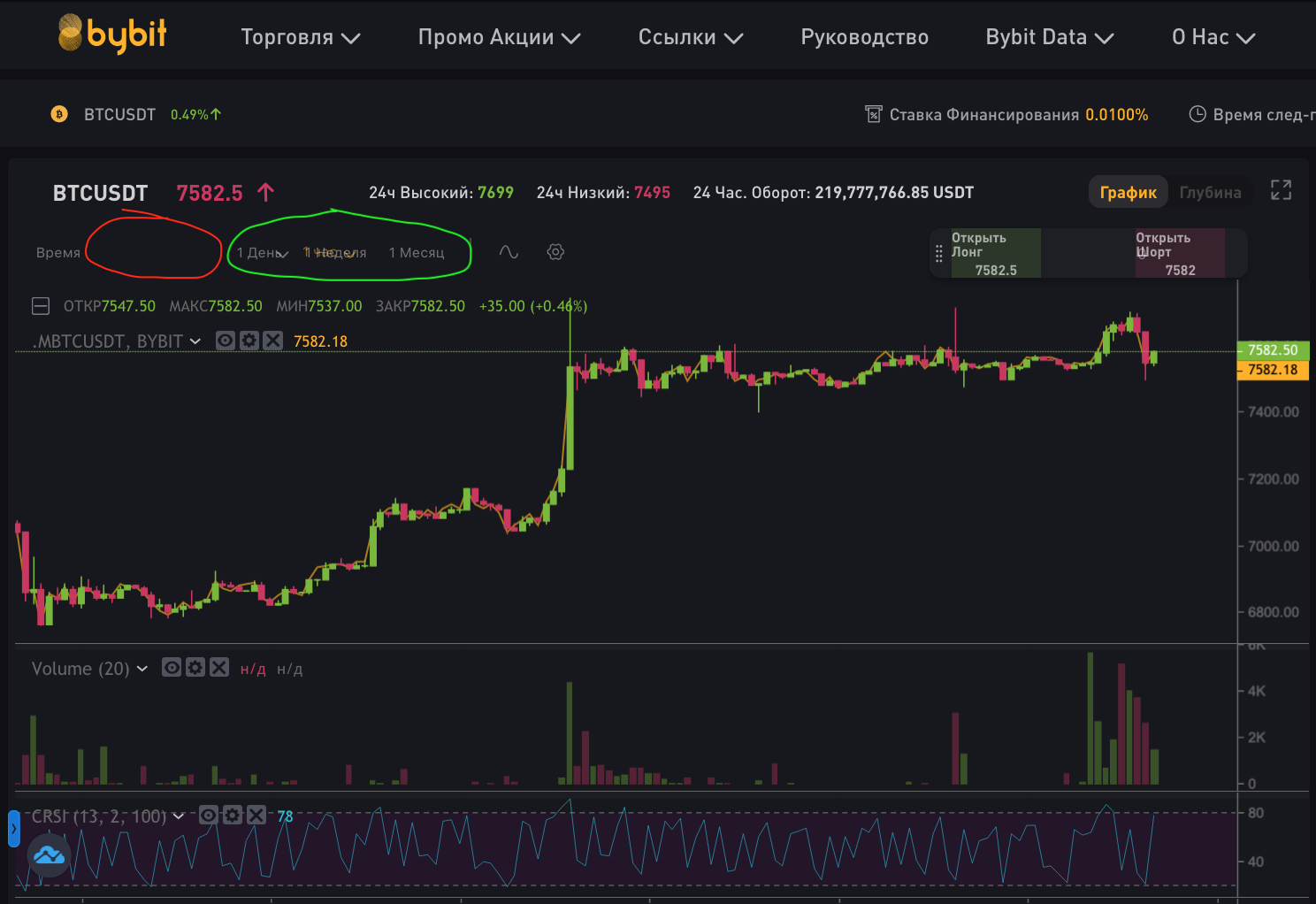
The drop-down menus for Minutes and Hours are not visible on a dark background, but they are there! Only the buttons for larger time frames are visible: Day, Week, Month.
Let this small defect remain the biggest inconvenience in the user interface!
Trading
Without going into some of the subtleties,which may not seem very interesting to every user, we will simply describe which of the available trading tools we liked and what we didn’t.
Price display and graphical toolsimplemented based on the Tradingview functionality, which is undoubtedly the most convenient and practical solution used by many advanced exchanges.
For different trading strategies, Bybit offers three different order types: Limit, Market and Conditional. Dialog boxes for placing orders onThe purchaseorSalehave a convenient and intuitive interface, but still do not forget aboutThe manual user.
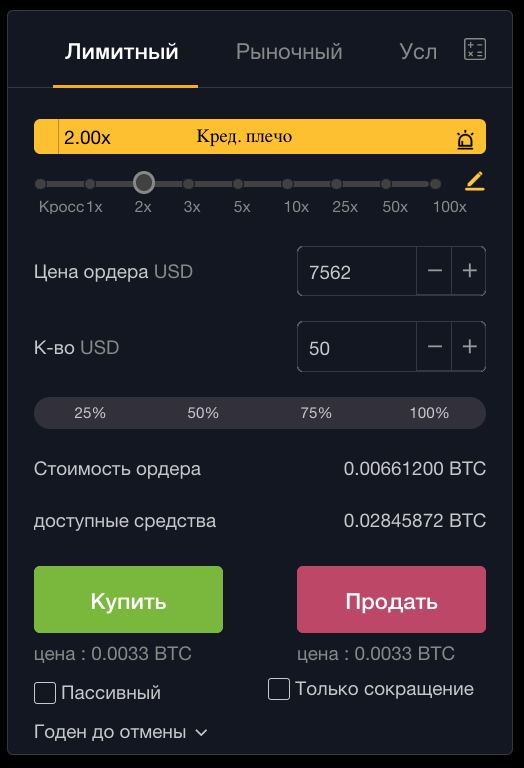
After the button is pressed "Buy" or "To sell"The system will issue a confirmation window, in which you can enter clarifying data on orders"Take Profit"And"Stop loss"

If you do not enter the data right away, you can do so later, and already entered values can always be edited.
For clarity, information about an open position and Stop orders is presented in the form of corresponding levels directly on the price chart.

Like many flagship crypto trading platforms, Bybit provides an option to exit an open position known asTrailing Stop. This version of the Stop Order is more flexible than just Stop Loss; it allows you to set the interval at which the Stop Loss price will “follow” the price of the last trade.
In our opinion, the most interesting featureTrailing Stopthat deserves special attention is the option "Close trigger"
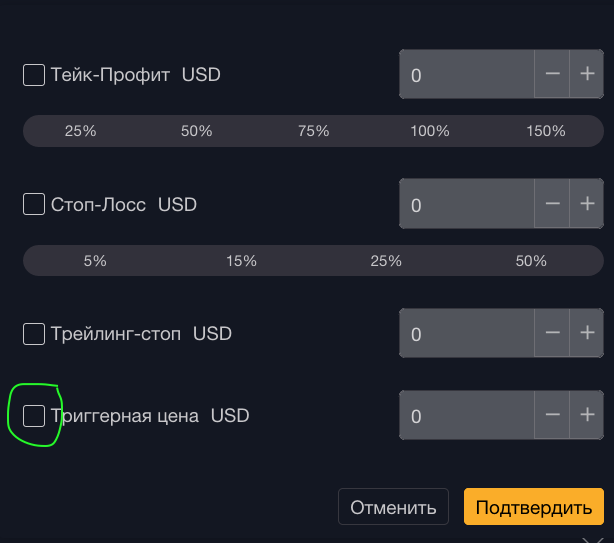
This means that your orderStop losswill have a performance guarantee, regardless of margin shortfall. In other words, this unique feature automatically provides execution priorityStop orderscompared to other orders placed by the trader in the same direction.
All operations performed by the trader are recorded in a special journal which can be viewed in the “Assets"On the tabs"Trading history"And"Order History"
INTrade storiesyou will see records of transactions that have actually already been posted. And inOrder Historyyou can see all the actions on executed and unexecuted/canceled orders. This is very useful for subsequent monitoring or “working on mistakes.”
Results.
The general impression that remains after workon the Bybit trading platform – very nice. While trading, you can feel the full power of the set of trading instruments that make up the functionality of the exchange and are at our disposal. They help to realize the most daring creative plans and fine-tune additional conditions under which trading will be in a safe, automated mode. As we found out, ByBit trading services are suitable not only for experienced traders, but also for beginners, while all functions are easy to use and effective.